Accidentally Reinventing The Static Site Generator
Setting the Scene
So a while ago, I decided to build my own website/blog (your reading it right now!).
The first thing I did after the usual HTML boilerplate was to start work on a navigation bar. The nav bar is, in my opinion, the "core" of any website. It's on every single page and users will keep coming back to it again and again to move around your page.
After a few notebook sketches and indecision, I eventually settled on the following design:
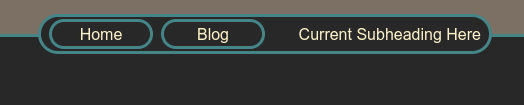
When you scrolled, it visually changed its style and followed you down the page. Overall, I was quite happy with this design.
But I now had an issue to deal with: when I create new pages, how do I get this navigation bar onto all those new pages? The obvious approach is to just copy-paste the HTML across, but this has some issues. The main one being that if I make changes to the nav bar's design, I then have to go through and update every single page on the site with the new code! What if I missed one? Users would notice the inconsistent styling and it would feel jarring and odd.
After some research, I found a better solution: server side includes.
Server Side Includes (SSI)
Server Side Includes (SSI) is a simple interpreted server-side scripting language used almost exclusively for the World Wide Web.
For my use case, this means that I can have the server dynamically build a HTML file before sending it of to be displayed in the user's browser.
Here's an example:
<!-- nav-bar.shtml -->
<!-- Navigation bar code goes here -->
<!-- index.shtml -->
<!doctype html>
<!-- Header goes here -->
<!-- Here is the server side include. As you can see,
it looks very similar to a regular HTML comment -->
<!--#include file="nav-bar.shtml" -->
<!-- Page's main content goes here -->
This will cause the server (in my case Nginx)1 to copy the continence of nav-bar.shtml into index.html before it is sent of to the end users computer to be rendered in their browser.
The benefit of this is that now, whenever I want to make changes to the navigation bar, my updates will be instantly reflected across the whole site with zero effort from me!
You may also have noticed the file extension
.shtmlinstead of.html. This tells the server to look for server side includes within the file.
After creating the nav bar, I also experimented with making a theme switching button that would toggle between light and dark modes when you pressed it. This feature also benefited from SSI for the same reasons as the nav bar.
<!-- index.shtml -->
<!-- Boilerplate code omitted -->
<!--#include file="nav-bar.shtml" -->
<!--#include file="theme-button.shtml" -->
<!-- Page's main content goes here -->


Markdown
With the backbone of the website's code and a few key features out the way, I moved on to thinking about how I would write content for my blog. Writing actual English documents in HTML can be tedious. Balancing opening and closing tags, trying to remember the difference between <strong>, <em>, <i>, and <b>, and all the while trying to make coherent sentences that people actually want to read. Not easy.
Enter, Markdown.
Markdown is the perfect choice here. It enables me write blog posts without having to code at the same time. It also has a plethora of excellent parsers readily available to convert my documents to HTML.
I would want to automate the process of course, so I got to work writing a Python script. The script would read all markdown files from a given directory and then use Pandoc to do the actual conversion. This left me with some nice HTML code ready to be rendered by a browser.
# This function takes a path to a markdown file and returns a
# string of HTML code.
#
# Requires the pandoc binary to be installed in order to work.
# Use the external pandoc command to perform the conversion
=
# Exit if command failed
# Return generated HTML with comment giving credit to pandoc
return
Next, I needed a way to put the generated HTML into a template that includes the nav bar, the theme button, and all the boilerplate HTML. Here is the template I made:
<!doctype html>
<!-- Meta tags, style sheets, etc... -->
<!--#include file="/html-components/nav-bar.shtml" -->
<!--#include file="/html-components/theme-button.shtml" -->
<!-- ARTICLE CONTENT -->
Now, in Python I could just use the built in string replace function (str.replace) to search for the <!-- ARTICLE CONTENT --> string and replace it with the HTML output by Pandoc.
In case you are curious, the full Python script can be found here.
Reinventing The Wheel
So this works. And it works well. Whenever I write a blog article in markdown, I can just re-run the Python script and have it be automatically converted into HTML and inserted into my template. Then Nginx will use server side includes to automatically insert the nav bar and any other needed elements.
But, during my research for alternative markdown parsers to Pandoc, I found a new type of software that I was not previously aware existed: static site generators.
Here are some excerpts from Wikipedia that explain SSGs very concisely:
Static site generators (SSGs) are software engines that use text input files (such as Markdown, reStructuredText, AsciiDoc and JSON) to generate static web pages.
SSGs typically consist of a template written in HTML with a templating system, such as Liquid (Jekyll) or Go template (Hugo). The same structure (typically a Git repository) includes content in a plain-text format such as Markdown or reStructuredText, or in a structural meta format such as JSON or XML. A single plain-text file may correspond to a single web page.
Hang on a second, this almost perfectly describes what I have just spent dozens of hours creating! My templating system is just a combination of SSI and Python's str.replace method, and my content is written in Markdown!
I have unintentionally made a very basic, slightly inflexible, static site generator.
Zola
So, i've made an SSG. Oops. As we're here, I may as well make my life easier by doubling down and pivot towards a proper, purpose built static site generator that's better built, has more features, and is generally a lot more robust.
There are lots of excellent sounding options here, but after some thought I picked out Zola as my favourite. Honestly, the main reason for this was that it is written in Rust. I know this is not the most sensible reason to choose based off of, but there were so many options, I decided to just pick one and Zola is the one I picked.
After spending some time converting my code2 over in a separate git branch, I have decided that Zola was definitely the correct choice. Remember that blog post template from earlier? Here is a revised version using Zola:
{% extends "base.html" %}
{% block content %}
{{ page.content | safe }}
{% endblock content %}
Much shorter.
And here's a new page that creates a very simple list of all blog posts.
{% extends "base.html" %}
{% block content %}
{{ section.title }}
{% for page in section.pages %}
{{ page.title }}
{% endfor %}
{% endblock content %}
Do you see that? A for loop! That is way out of the scope of my little Python script. In fact, in between those curly brackets, Zola essentially allows for a whole other programming language with support for variables, if statements, and of course, loops! This allows for much more power and flexibility going forward with my site and I am definitely glad I decided to switch.
Moral of the story? You probably don't need to reinvent the wheel, but it's still fun to try!
-
If your using Nginx like I was, then SSI will be disabled by default, you can use this configuration file as an example of how to enable it. ↩
-
In case you want to see it, here is a link to the last commit of my site that did not use Zola. ↩